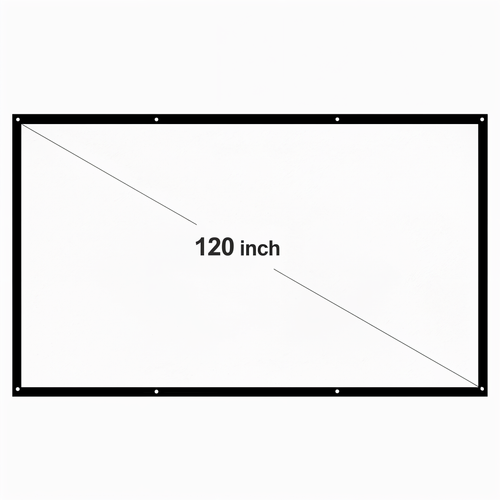FAQs
Can I use a Fire TV Stick with my Rensyn projector to stream content?
Can I use a Fire TV Stick with my Rensyn projector to stream content?
Yes! You can connect a Fire TV Stick to the HDMI port of the Rensyn projector, allowing you to stream content from apps like Netflix, Amazon Prime Video, and more with ease.
Can I watch Sky Sports on the Rensyn projector?
Can I watch Sky Sports on the Rensyn projector?
Yes, you can watch Sky Sports on the Rensyn projector. If your model supports apps, you can stream Sky Sports directly or connect an external device to enjoy your favorite sports events.
Does the Rensyn projector support Apple AirPlay?
Does the Rensyn projector support Apple AirPlay?
Yes, our smart projector supports Apple AirPlay, so you can easily mirror content wirelessly from your iPhone, iPad, or Mac.
Can I use the projector in a bright room or during the daytime?
Can I use the projector in a bright room or during the daytime?
For the best viewing experience, a dim or dark environment is recommended. However, the Rensyn projector is equipped with advanced brightness and contrast settings to deliver clear and vibrant images even in moderately lit rooms.
What connectivity options are available on the Rensyn projector?
What connectivity options are available on the Rensyn projector?
The Rensyn projector offers multiple connectivity options for seamless compatibility with different devices:
HDMI Ports – Connect laptops, gaming consoles, Blu-ray players, and streaming devices like Fire TV Stick or Chromecast.
USB Ports – Play media files directly from a USB drive or connect external peripherals.
Bluetooth – Pair with Bluetooth speakers, headphones, or other Bluetooth-enabled devices for better audio quality.
Wi-Fi – Stream content from services like Netflix, YouTube, and more without needing additional devices.
Is the Rensyn projector easy to set up and use?
Is the Rensyn projector easy to set up and use?
Absolutely! Setting up the Rensyn projector is simple—just plug in your device, power it on, and start enjoying your favorite movies and shows. The user-friendly remote control makes navigation effortless.
Can I mirror my smartphone or tablet screen on the Rensyn projector?
Can I mirror my smartphone or tablet screen on the Rensyn projector?
Yes! Here are several ways to mirror your screen:
Built-in Mirroring (AirPlay & Miracast) – Mirror wirelessly without extra apps.
Third-Party Apps – Use apps like Google Home for screen mirroring.
Wireless Dongles – Connect devices like Chromecast or Apple TV for easy mirroring.
Direct Wi-Fi Connection – Some models allow mirroring via direct Wi-Fi without internet access.
Can I connect my devices wirelessly to the Rensyn projector?
Can I connect my devices wirelessly to the Rensyn projector?
Yes! With Bluetooth 5.0, you can quickly connect your devices wirelessly for seamless audio and video streaming.
Does the Rensyn projector have built-in speakers?
Does the Rensyn projector have built-in speakers?
Yes, the Rensyn projector comes with high-fidelity (HiFi) built-in speakers to deliver immersive audio without needing external speakers.
Can I connect external speakers to the Rensyn projector?
Can I connect external speakers to the Rensyn projector?
Yes! You can connect external speakers via Bluetooth 5.0 or use a wired connection for an enhanced audio experience.
Does the Rensyn projector come with a warranty?
Does the Rensyn projector come with a warranty?
Yes, the Rensyn projector includes a 1-year warranty to ensure reliability. If you experience any defects or issues, we’ll provide a free replacement.
How can I get a refund for my order?
How can I get a refund for my order?
If you're not completely satisfied with your purchase, you can request a full refund within 30 days of your order—no questions asked!